PermalinkAbout Hard-Coded Generator
Unity API lets developers use hard-coded values (string, integer, etc.), however they are not generally useful in terms of flexibility and maintainability. As an example, when you change or remove a hard-coded value through Unity Editor, you are not notified if it is referenced from number of locations in your project. The beauty of Hard-Coded Generator is that when you modify a hard-coded value, it generates HardCodeds.dll assembly in background without interrupt your work and notifies you of any misspellings or missing references via Unity console.
Hard-Coded Generator detects automatically hard-coded values for the following items:
You can access Hard-Coded Generator by "Window/Hard-Coded Generator/" Unity Editor main menu path.
-
Go to "Window/Hard-Coded Generator/Generate Config Asset" main menu path to generate configuration asset.
-
Then, change values in configuration asset. After that, to generate/update HardCodeds assembly, use the main menu path of "Window/Hard-Coded Generator/Generate Assembly" or use (re)generate button in configuration asset or use "Ctrl + Shift + Alt + H" hot-key on Windows / "Cmd + Shift + Option + H" hot-key on OS X.
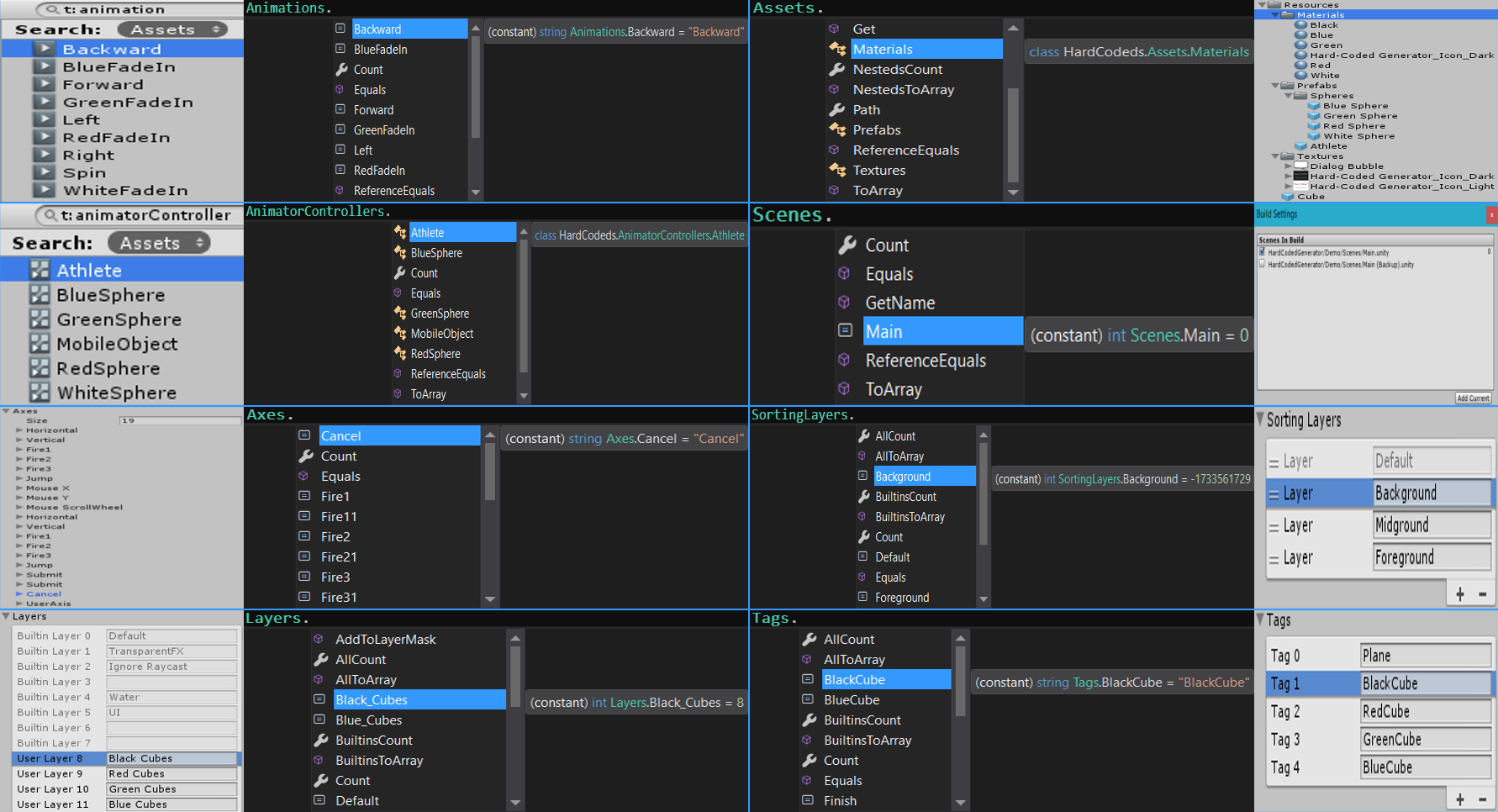
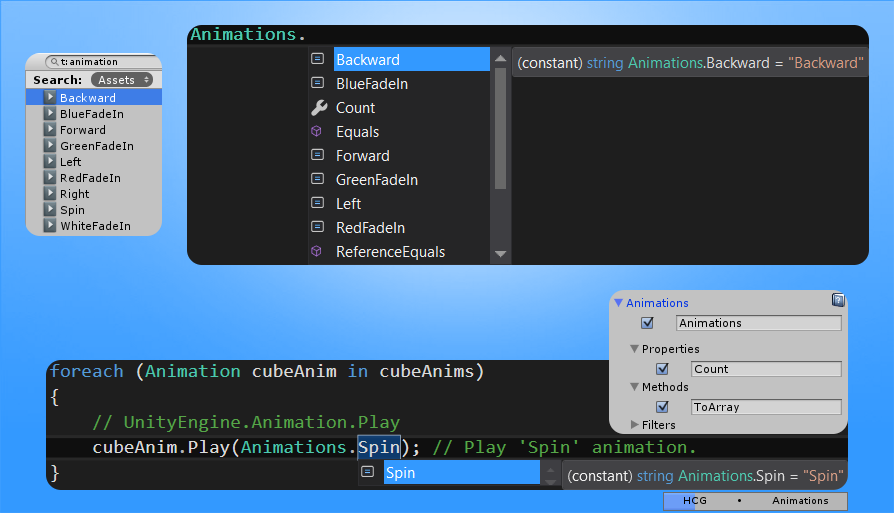
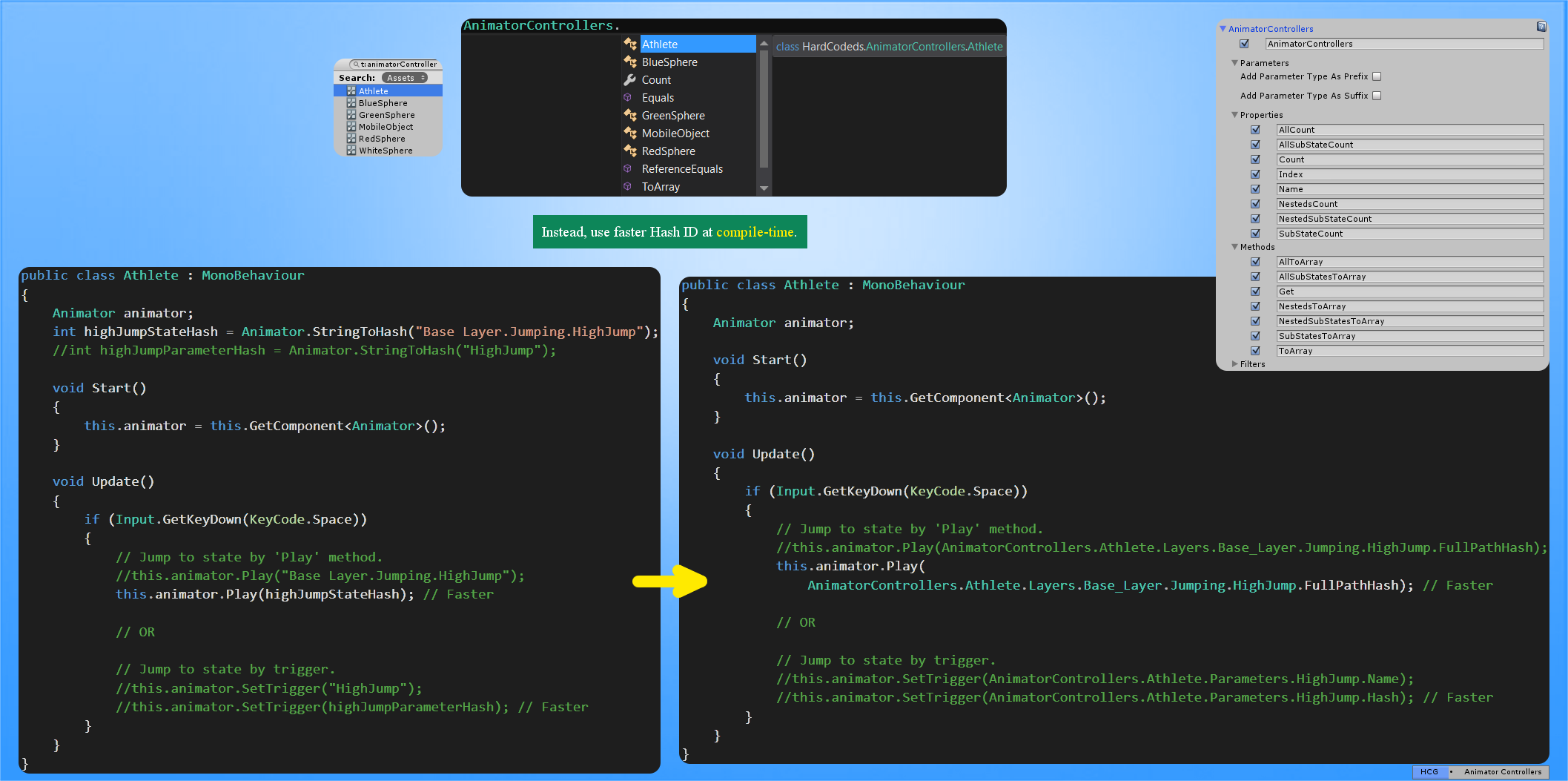
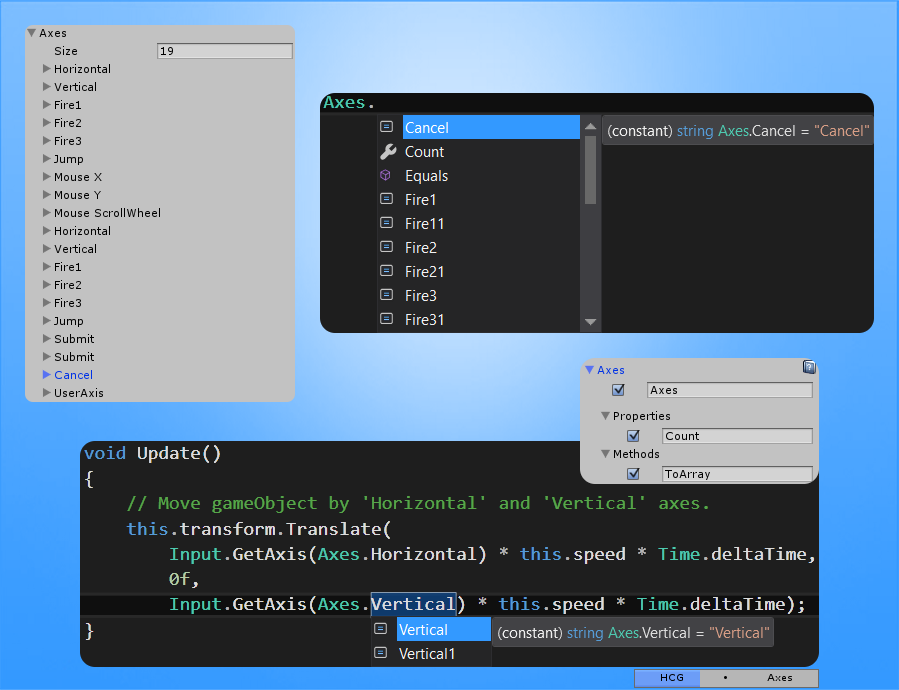
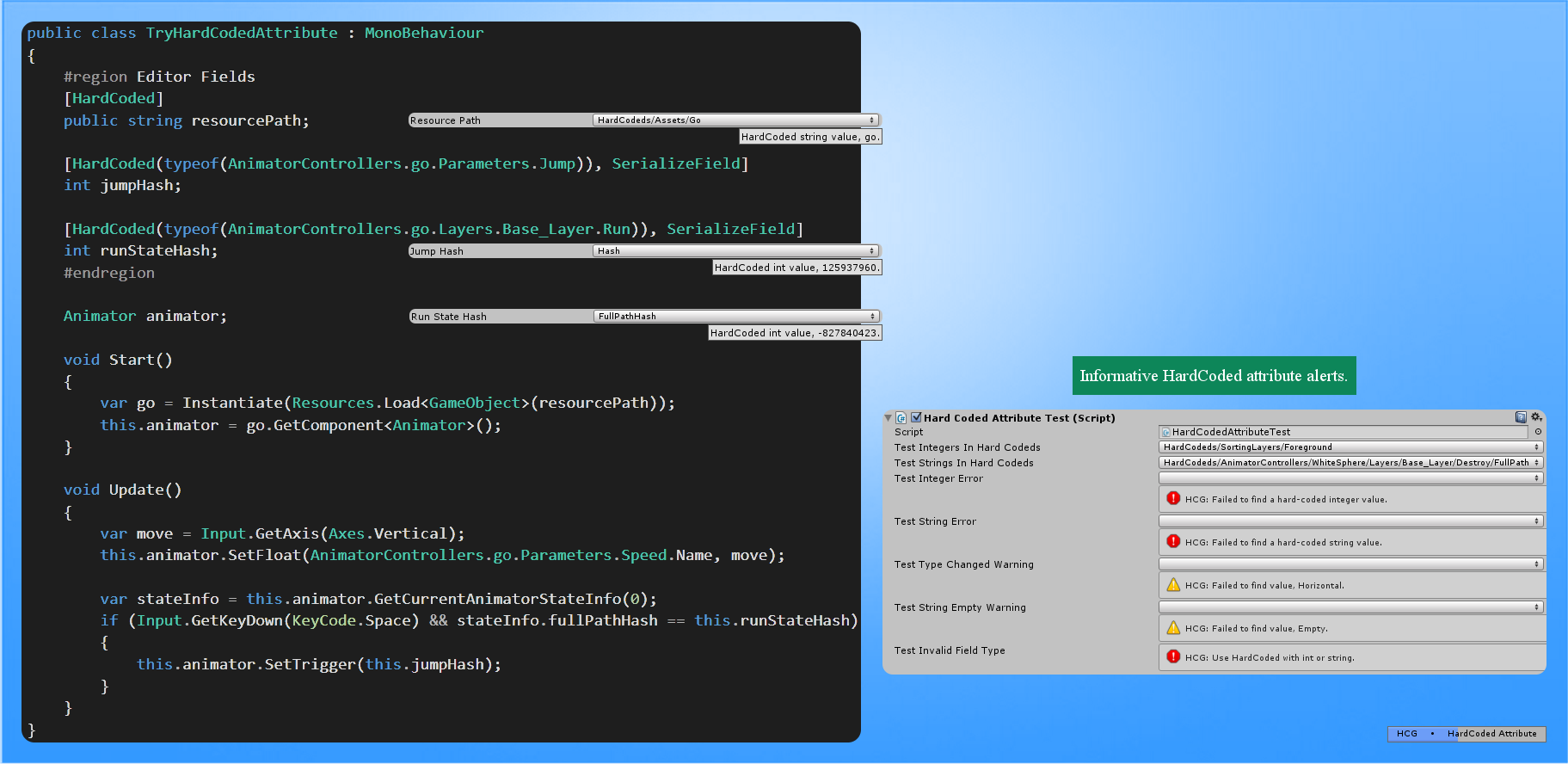
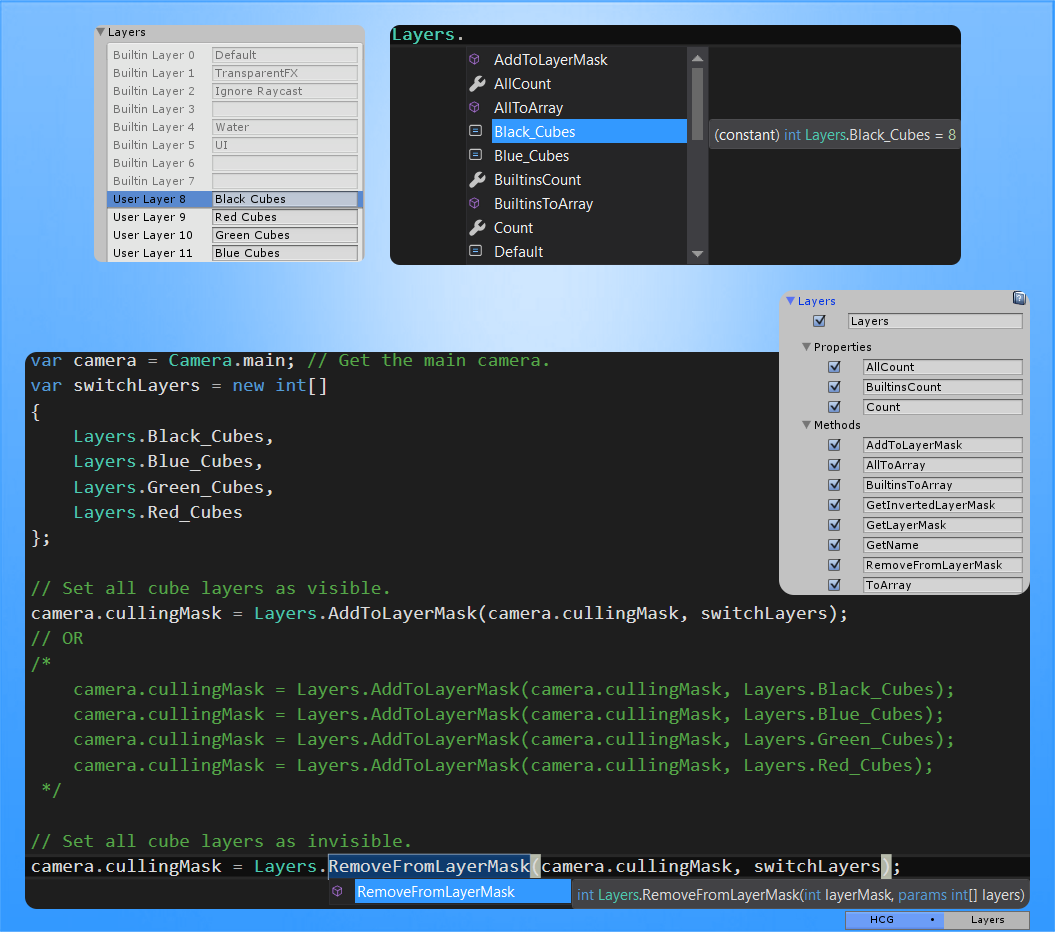
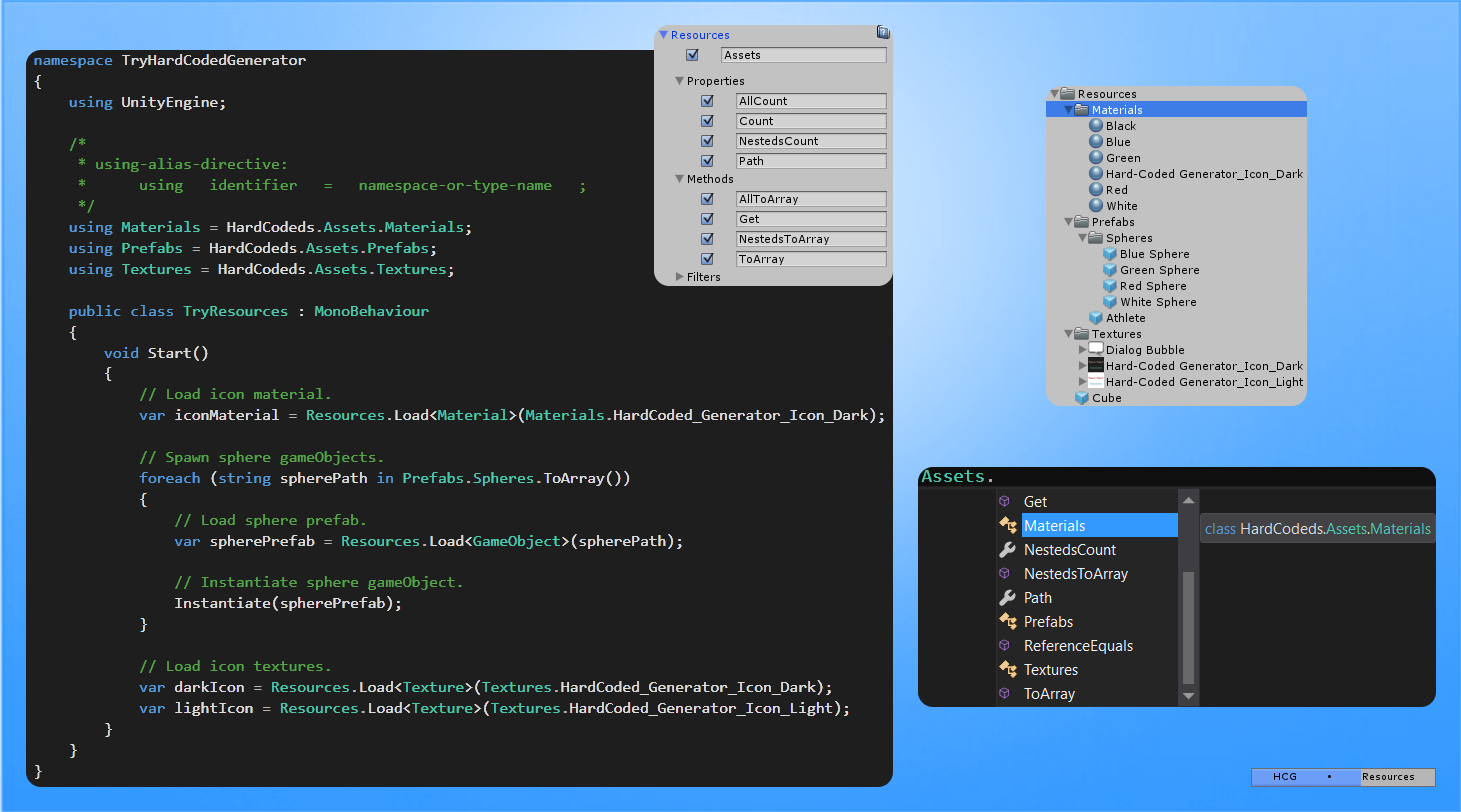
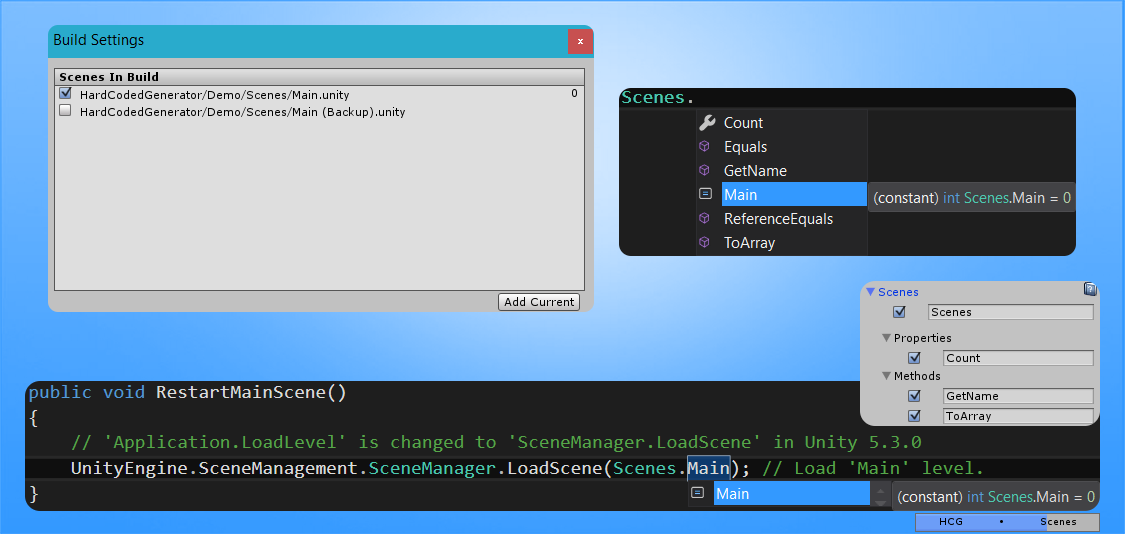
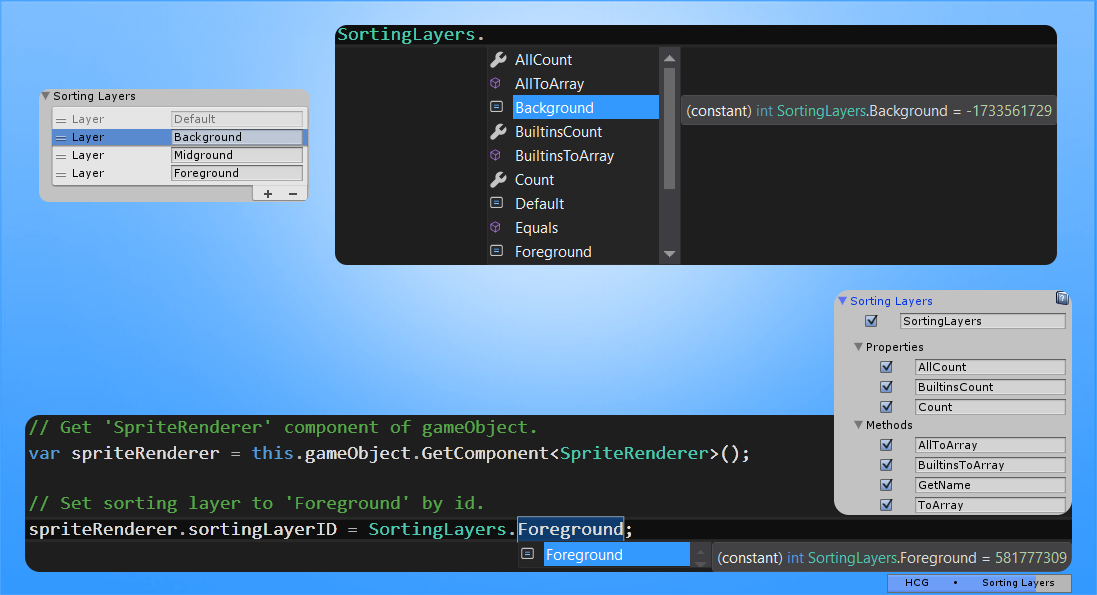
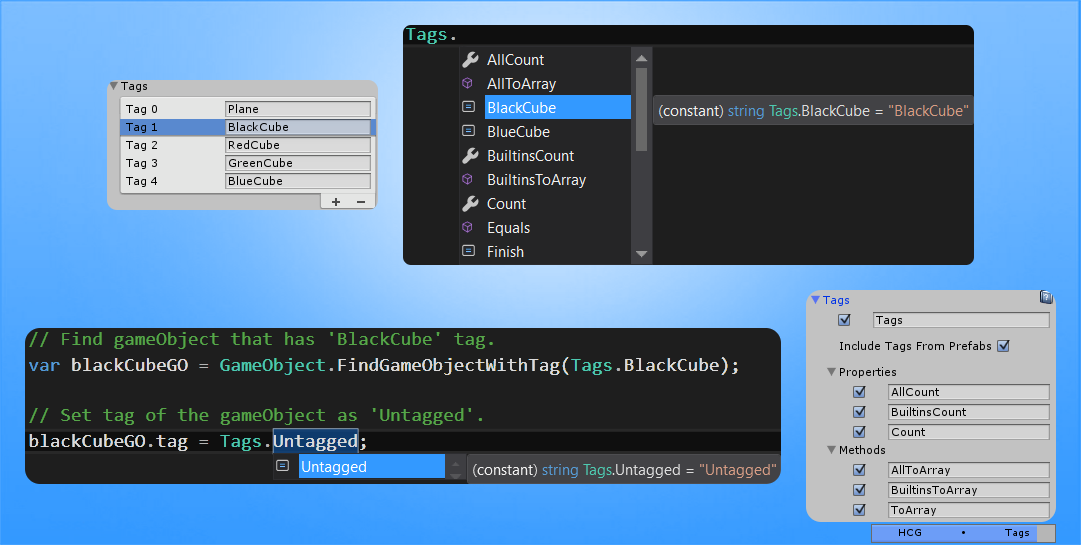
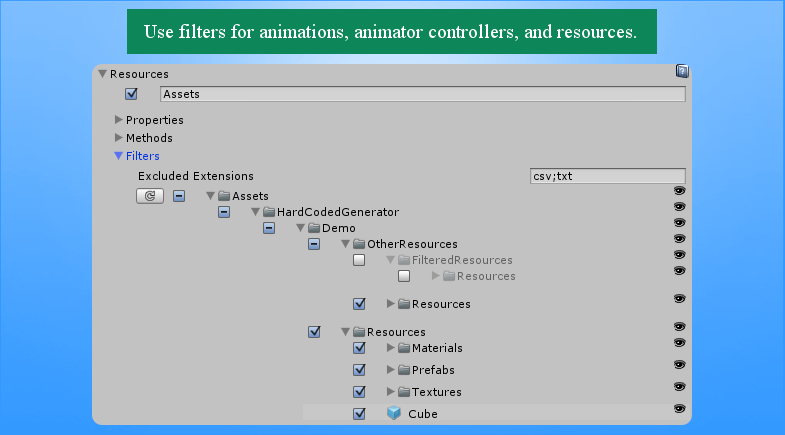
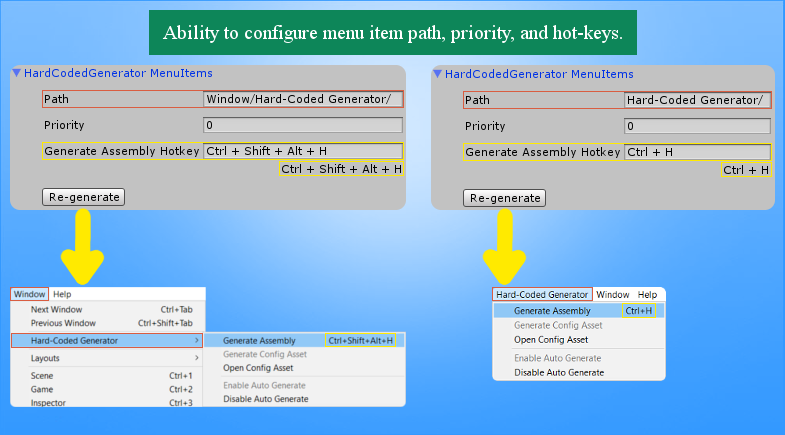
![Import HardCodedGenerator.dll and HardCodedGenerator.MenuItems.dll to Unity Editor.
[Click for larger version of the image]](/hardcodedgenerator/img/hardCodedGenerator/configuration/importingPackage/importingPackage.png)
![Generate configuration asset by "Window/Hard-Coded Generator/Generate Config Asset" Unity Editor main menu path.
[Click for larger version of the image]](/hardcodedgenerator/img/hardCodedGenerator/configuration/generateConfigAsset/generateConfigAsset.png)
![Generate HardCodeds assembly dynamically by "Window/Hard-Coded Generator/Generate Assembly" Unity Editor main menu path.
[Click for larger version of the image]](/hardcodedgenerator/img/hardCodedGenerator/configuration/generateAssembly/generateAssembly.png)